Wednesday, November 28, 2007
The Bible Gets Bad Ass
The bible has some really bizarre stuff in it for example:
“And he went up from thence unto Bethel: and as he was going up by the way, there came forth little children out of the city, and mocked him, and said unto him, Go up, thou bald head; go up, thou bald head. And he turned back, and looked on them, and cursed them in the name of the Lord. And there came forth two she bears out of the wood, and tare forty and two children of them” (2 Kgs. 2:23-24)."
but it's the commentary that makes it ultra funny.
Voice of The Underground Sacked
They have done away with the voice of the underground Emma Clarke because she posted some spoof announcements on her website. I think it's a bit of a poor show especially as the clips are really rather funny.
http://www.metafilter.com/66883/The-Voice-of-the-Underground-is-silenced.
Clips can be found if you follow the link.
Thursday, November 22, 2007
The CIA Torture and Call it Interogation
http://www.unsubscribe-me.org/waitingfortheguards.php?
I don't recommend watching it if you are easily upset by torture.
Saturday, November 17, 2007
Review - ASUS EEE PC
When you review something it is usually taken as a given that you know what it is.
In this case however the answer is not quite so cut and dried. It looks like a laptop, but it's much smaller than even a subnotebook. It almost fits into the category of Ultra Mobile PC (UMPC) which is a type of device that Microsoft and Sony have been investing heavily in but a Sony UMPC runs Windows Vista and costs around £2,000 compared to the £170-£260 that a EEE PC will set you back. Perhaps then it's better thought of as a PDA. It boots into a simple tabbed menu system that allows you to select between web browsing, e-mails, etc, but under the hood it is a real Linux PC and it is quite capable of running XP should you choose to install it.
The fact that it doesn't fit into a niche held by any other device could be a real boon for ASUS. It's what Nintendo called blue water thinking when they came up with the Wii. You leave the sharks to fight in the bloody red water and sneak off to position your product where there aren't any competitors.
I guess I should start by explaining what you get for your money;
A 900Mhz Intel Celeron M processor with 512MB of RAM. 3xUSB, VGA Monitor out, LAN Port, Line In, Headphone Out, 7” LCD screen, full QWERTY keyboard. WiFi, Webcam, 4GB Flash Drive, SD Slot.
What you don't get is a hard drive. The operating system and your data are stored on the internal 4GB flash drive. This keeps the power and size down, but you arent going to be keeping your photo albums or Mp3 collection on here unless you invest in an SD card (it supports cards up to 32GB) or a usb hard drive.
The software is a customized version of Linux made by ASUS and Xandros, but don't let that scare you away. Asus have talked of the EEE PC being an appliance rather than a PC and as such it has been designed with a rather nifty user friendly tabbed interface.
At the top of the screen are a number of tabs labeled internet, work, learn, play, settings and favorites and clicking on these opens a menu with big chunky buttons for each of the functions in that tab.
In the internet tab you have a web browser (Firefox), instant messenger, e-mail, skype
The work tab has the Open office suite of Word, Excel and Power Point alikes (what I am currently writing this article on in fact) along with PDF reader and Mozilla Thunderbird the e-mail app from the Firefox people.
Learn has a few educational apps to help kids with maths and the like.
Play has games (including Linux favs Frozen Bubble and Penguin Racer) and photo, video and music managers.
Favorites and Setting are pretty self explanatory.
Build Quality and Construction
The EEE PC really reminds me of a bigger version of my old Psion 3 from the big oversized hinges with the removable battery slung between them to the style of the icons.
The whole thing has a nice robust feel about it and compares favorably with the frankly rather flimsy Toshiba Portege sub notebook I tried a while back.
The keyboard is very small but it has a positive feel and a decent layout.
The matt finish on the case doesn't pick up finger prints or scratches.
Its about the same size and weight as a large paperback book and though it isn't going to fit in the pocket of your jeans it will go in a large coat pocket or a handbag with ease.
One nice touch is the neoprene slip case that came as a pack in and protects from knocks and dust.
Performance
From switch on to up and running takes a lightning quick 15 seconds. For word processing and web browsing everything opens pretty quickly and there is no appreciable slow down when you are running a few apps at the same time.
Nothing I threw at it seemed to phase it at all and even the 3D penguin racer ran ok although the frame rare was nothing to write home about.
Screen and Graphics
The screen is a 7” back lit LCD with a slightly bizarre resolution of 800 x 480.
The screen is crisp and has a very good viewing angle and the colour representation is very good. There is however no getting away from the fact that the screen really could be rather bigger. The 7” screen leaves quite an expanse of unused space on the top surface and though this is used for a web cam and speakers I would gladly sacrifice them for a bigger screen. ASUS have stated the intent to produce one with a 10” screen and I expect they will be able to package this within the same form factor.
The picture from the built in VGA connector performed admirably and supports a variety of output resolutions though I have to date only tried it with my TV which only supports 1024x768.
One minor gripe is that there are no threads provided for the locking screws of the VGA connector this was only really a problem when I was using the EEE on my lap with the monitor output going to the telly. In a desktop situation with monitor mouse and keys I doubt it would be a problem.
Random Things I Love
There are keyboard function keys for switching back to the tabs and for opening the task manager.
The caps and num lock are shown on nifty little on screen buttons.
The touch pad has a scroll slider on the right hand side which allows you to scroll a web page or doc with a slide of your finger.
The fact that they have thought to put 2 USB ports on one side for keyboard and mouse and one on the other for a USB stick.
The chunky feeling of robustness that the unit has.
The very impresive battery life (ive done Birmingham and back on the train today and it's still on half power on the batteries.)
You can turn it into a full KDE Debian install with a couple of Bash commands.
Gripes
All in all I have been very impressed with the EEE PC in the short time that I have had it, but there are a couple of issues I will bring to the attention of the pedants.
Volume and WiFi are on soft keys which is a concession to space. The keyboard is in the main very well laid out if cramped due to its small size, but the location of the insert key just above the delete key is a total pain and you can easily put your self into the dreaded insert mode.
The machine can go into standby which takes only a couple of seconds, but lacks a hibernate mode, though when you consider that the machine has half a GB of RAM and only 4 GB of disk it is obvious why it doesn't.
The touch pad is small which makes it a bit jittery and a mouse is a must if you are doing a lot of pointer work. I am however an ardent supporter of what I like to call the pointer nipple (becaue I don't know what its propper name is) so you are unlikely to find me singing the praises of any touch pad.
Though it saves the details of your home network you have to explicitly tell it to connect when you boot it up.
Open Office is quite a slow loading app and it would be handy to have a simple text editor like gedit for when you just want to write some notes.
The PC has the all singing all dancing Konqueror file manager but doesn't use it by default.
Techy Stuff
The Linux environment is based on Debian distro with KDE and has all the tools and apps you would expect. The installer for the OS is stored on a hidden partition so you can reinstall if you break it (though I resent the additional disk space that this uses up)
On the more expensive models like the 701 the RAM is socketed and upgradeable however it is soldered in on the cheaper surf models. The guts are accessible though a flap on the bottom of the unit, but rather uncharitably there is a warranty voiding seal which you must break to open it. I am also lead to believe that there is a slot in which an additional 4GB flash card can be inserted to enhance the internal disk and the disk manager application backs this up by displaying a disk 2 not present message (I assume the 8GB model uses this extra slot as standard.)
The machine supports XP and ASUS provide a drivers disk and an app which makes a USB stick into a bootable Windows installer for the device. Pressure from MS has lead to the promise that they will release a version with Windows pre installed for an additional £40 some time next year, though I hope they don't use muscle to make this a replacement for the Linux version.
The machine its self is a pretty standard Intel system on a board set up with integrated graphics acceleration and the ubiquitous Realtek integrated sound also found on my desktop and work laptop PCs. As a result you should have no problem installing another flavor of Linux if you so desire with Xubuntu, Puppy or Damn Small all being good options.
You can also set it to boot up in a normal KDE environment by installing kicker and ksmserver from the command line and from then on you can switch between them freely.
Options
For those of you pondering if you should buy now or hold out you should keep in mind that there will shortly be a number of options added to the list including a 1GB RAM 8 GB disk version, There has been talk of a 2GB, 256MB version but I would steer clear of this as it also has a lower spec battery and the RAM is soldered rather than socketed and therefore non upgradeable.
In the future there is an suggestion from ASUS that they plan to produce versions with a 10”LCD , a 3G wireless data card and perhaps most interestingly upgrade the processor to an Intel Merom based unit which will reduce power consumption by a significant factor.
On a purely aesthetic front the box shows a variety of colours with the green one looking especially fetching..
There is also talk of a desktop model being made available at some point.
This is quite a specialized device and it certainly isn't for everyone although what I will say is that if you want a very portable cheap machine or something that just works out of the box then you really can't go wrong. I also think it could be an option for a very simple desktop machine if you coupled it with a screen and a keyboard and mouse.
While writing this review I have used the machine on the tube and on a London to Birmingham train and compared to the bulky slow booting laptops everyone else was using it has been a breath of fresh air and has had quite a few admiring glances.
Wii Review - Scarface The World Is Yours
[FILM SPOILERS]
The game starts with you controlling Tony Montana through the final scene of the movie complete with his “Leetal friend” but with his fate in your hands you can prevent his climactic demise. What you can't prevent is the destruction of his empire at the hands of the law and rival gangs.
[/FILM SPOILERS]
Back on the street without a penny to his name Tony immediately sets to getting his empire back the only way he knows how. Selling cocaine and killing people. As you progress you can buy all the trappings of a crime lord and tart up your mansion.
The gameplay is what you might uncharitably refer to as a Grand Theft Auto clone with a couple of twists.
Control is as you would expect for a GTA alike with the advantage of the ability to free aim with the Wiimote. An extra mechanic added to the game is Tony's rage which is added to by good aiming, daring stunts, and taunting your enemies. When it maxes out you can enter rage mode moving the camera into first person, making you invincible and giving you a health boost for every person you kill.
Every time you negotiate you have to do a test based around holding down a button and releasing it at the right moment like an old skool golf game. It's a shame the Wii motion controls couldn't have been introduced here.
Playing as Tony you roam around the four districts of Miami getting your turf back in one of three ways: Selling drugs to make money, Wiping out rival gangs to reduce the competition and Buying legitimate businesses to use as fronts.
Clearing out gangs is as simple as driving around till you spot some toughs then gunning them down. Once their leader is dead they will scatter and you have to make sure you kill all of them or they will come back a bit later. Why they have to be exterminated and won't join your gang is not explained..
To do drug deals you phone your contact at any time who sets you up. You always have to do some kind of random mission which involves collecting something, dropping something off or doing someone in to set up the deal. Depending on how big your operation is you progress through making deals with street dealers for a few grams, to distributing through your warehouses to front businesses, finally running your own shipping from Cuba bringing it in by the Kg. This part of the game works really well.
Buying front businesses is the way you progress through the story arc. This involves running some kind of mission for the owner and then handing over the readies. Every so often this results in some kind of set up or story trigger that sees you wiping out a rival gang leader.
This is where the game falls down for me. Only one mission is available at a time and though some of them are great fun some of them are marred with poor mechanics making them virtually impossible to complete. This would be fine if you could pick and choose but the linearity forces you play dreadful missions again and again.
It's a shame some of the missions are so flawed as the actor playing Tony (Hand picked by Al Pacino no less) is excellent and has something to say for every occasion and the graphics are good considering it is a PS2 port, but as it is I can't recommend it.
Wednesday, November 14, 2007
I got me an EEE PC
I am writing this post from my brand new ASUS EEE PC 701 (512MB, 4GB, £219) and dang was it some kind of freaky time getting one.
I saw posters up in one of the shops on Tottenham Court Road (For those of you not familiar with London this is the electrical goods district) while I was in town which reminded me that today was UK release day.
The first shop I visited (at about 1pm) had said they had just got them in but had already sold out of all of the White ones and only had three Black ones left. I really wanted to see a white one before i made a choice so I set off down the road.
I did a quick whistle stop tour of the 15 or so PC shops. 10 had got shipments that morning and of those only three had any left in stock and none of them had any white ones. In just about every shop someone was ordering one, or playing with a demo model. Having played with a White demo unit and deciding that the black one was just dandy
I quickly went back to the first shop (bear in mind only about 15 minutes had elapsed). When I got there I found that he had now sold the remaining three units in stock, but he told me that he also owned the other shop that had them in stock over the road. He phoned and confirmed that they had one left so I paid while he nipped over and got it. While I was paying he rang the shop assistant and told her that in the time it took him to cross the road they had sold it and the didn't have any more, by this time I had already paid so he gave me one that was being held for another customer as I was quite understandably miffed.
While he was bringing it in a woman came in and said she wanted to buy it but he told her he had just sold it to me and it was the last one.
The shop assistant seemed completely confused and said it was only normally like this the week before Christmas.
First impressions are that the build quality and interface are good and it boots very fast. I also can't get over just how small it is (not much bigger than my old Psion 3) but I will do a detailed review ASAP.
Also just because Engadget do it here is some unboxing pr0n:
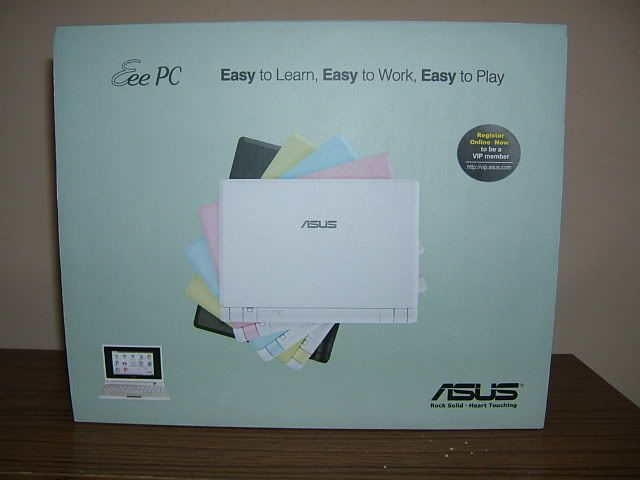
Nice Box!

Behold Babylon

No I'm not a giant, it really is that small.
Thursday, November 08, 2007
Ubuntu Vs XP Pt1
Installation
UbuntuAt the time of installing both of my machines the current version of Ubuntu was 7.04 Edgy and so I haven't had any experience of the new versions installer, but I must say it was an absolute breeze. The PC booted into the Live CD and then during the installation all I had to do was set the time zone and type in my name and that was it.
I must note that two people I know have had problems installing Ubuntu one with a very old machine and the other with a non standard screen in this case there is a text mode installer which is just as easy to use but doesn't look as pretty it's annoying that you have to download this separately and it doesn't detect the problem and switch into text mode.
For more advanced users Ubuntu comes with superb features for making a PC duel boot and repartitioning the disk. While installing my desktop PC I repartitioned my fragmented XP system partition and it worked like a charm without any scares.
XP
XP is the easiest Microsoft OS I have installed, but I have had a few problems with it. The first one is the classic have a cup of tea and leave it going problem. You set it up and leave it to do its thing for half an hour and then come back to find a dialogue box popped up seconds after you left and its done naff all in the time you were away.
I've had XP hang on installation more than once and had to reformat and go back to the beginning and I've also had Windows become confused on a rebuild and recreate all the user folders a second time prefixed by the computer name and a dot.
XP is also blighted by the fact that many vendors don't provide a proper Windows disk and some don't even provide a recovery disk.
Verdict
Had two of my friends not had a bad installation experience I would have given it to Ubuntu as it is I'm calling it evens.
Registration
UbuntuNo registration is required unless you take out a support contract woo hoo! Windows
Initial registration is not hugely arduous and easily circumvented if you are so inclined however I must mention the blight that is Windows Genuine Advantage. This is a special application the job of which is to check you aren't doing anything you shouldn't be with Windows. Having bought my desktop PC and reveling in my first paid for legal Microsoft product since the Postman Pat game I had for my Amstrad in 1985 I allowed the Genuine Advantage app to install its self as an automatic update. My PC then promptly spent the next month flashing up messages that it was pirated and refused to update. I later discovered that Norton Firewall was blocking the connection to the authentication servers online so it had decided to call me a thief rather than give me the benefit of the doubt. What depressed me about this episode is that if I had cracked Windows none of this would have happened so I was effectively being punished for being honest.
Verdict
Genuine Advantage is one of the things that made me loose faith in XP so it's an Ubuntu win hands down.
Crapware
Windows XP and VistaSome of you may not know what I am talking about when I say Crapware, but believe me when I say that this is one of the most significant problems facing the Windows platform today. Crapware is catch all term for the software that you didn't ask for which came preinstalled on your machine usually with some kind of limited trial or some kind of advertising revenue attached. The most common forms of this are Norton Antivirus, pre installed ISP services and the Yahoo toolbar. With my current PC Windows was so broken by this software it would not uninstall correctly that I had to rebuild it.
My mums PC has the same problem, but because it doesn't have a proper rebuild disk and has some proprietary media centre hardware built into the mobo I can't even do a restore!
The fault of this does not lie with Mictrosoft who I understand are very unhappy with the situation, but with the manufacturers. Dell have speculated about having a no Crapware option in there options list, but estimate the PC could cost as much as £50 more as a result.
Ubuntu and Most forms of Linux
Thankfully free from this abomination.
Mac
Apple have sensibly avoided this problem and well done to them for not taking the quick dollar at the expense of the user.
Verdict
Windows in last place all the others are tied.
Hardware Compatibility
XPXP is the current market leader and it's been around for a while so it's fair to say that if you want to make hardware that people will buy then you make it XP compatible. XP will also run on a few processor types though the Intel x86 is the most common.
Vista
A disappointingly large number of companies haven't written any Vista drivers so it is still very likely that an upgrade will stop some hardware working. Companies like Creative make it a deliberate ploy not to write soundcard drivers for subsequent OS because they think you will shell out for new stuff. This will of course change
Ubuntu and Linux in General
Though a lot better than in days gone by you are still likely to find problems with esoteric or very new hardware in Linux however this is getting better all the time and the only bits of kit I have that don't work are the memory card slot in my laptop (the one in my desktop is fine) and some of the 3D acceleration features aren't supported on the esoteric graphics card on my desktop.
The hardware situation gets better all the time. Only a year or two ago Printers, Bluetooth, Multi Monitor set ups and USB WiFi adapters were all known to be problematic, but are now working out of the box.
Anecdotal evidence suggests that Skype headsets and Touchscreen support is still pretty poor.
Ununtu gets support for the longest list of platforms supported with: x86, Power PC, SPARC, PS3 and Itanium all being supported.
Mac OSX
As Mac increases it's market share more people consider it a must to write Mac drivers. The real bummer is that Apple won't let you put their lovely operating systems on your own PC which is a shame as there boxes are super expensive and the reasoning is purely to maximise profits and keep them exclusive rather than any technical reason. I understand the commercial sense of this decision, but I don't have to like it.
Verdict
Installing Software
UbuntuThis is one area where Ubuntu absolutely shines. You add and remove software from the Package Manager much like Windows, but where it comes into its own is that you can search or browse any of the software that is available for Ubuntu from the package manager, click install and you are all done.
XP
Compared to installing directly from within the package manager having to download zip files, unpack, and then go though an install shield seems positively archaic in comparison.
Verdict
Ubuntu wins hands down
Security
UbuntuUbuntu is in the UNIX family so it has an excellent security pedigree. Ubuntu comes with a capable Firewall, Antivirus is available, but not really needed. Another excellent security feature is Sudo. In Ubuntu you are never really logged in as administrator (or Root in Linux terminology) instead when you need to do something that only admins should do you do a "super do" or sudo which asks you to put in your password to check that you really mean it. This is brilliant because it means that even if malicious code gets onto your machine it can't do anything naughty without your express permission and even then only for that session.
XP
XP gets a bad rap but most of the security problems it has are due to the fact that it's the biggest target, but with a bit of tweaking it is fine. It comes with an adequate firewall which is switched on by default, but doesn't come with antivirus which is a must.
On the downside logging in as an administrator leaves you vulnerable and switching between user and admin accounts, or using run as is a pain in the arse.
Vista
Vista has much improved security over previous Windows products, but the obsessive paranoia gets in the way of the user and it seems that their need to prove themselves as super secure has been at the expense of usability.
OSX
Mac users are famous for their arrogance about security and that worries me a lot. OSX is also built on UNIX so theoretically it is very secure but there have been a couple of things recently that have worried me. One is that Panther comes with the Firewall switched off by default and is of a poor quality, but the main thing is that Apple's ascendancy is making them a much bigger target and the first commercial hacks are starting to appear.
Verdict
Ubuntu in first place, despite my worries OSX goes in second place followed by Vista and XP
Boot Time
XPThis one is a bit of a tricksy one. XP gets to the log in screen slightly quicker than Ubuntu, but it's still working furiously behind the scenes. Once you log in it takes quite a while before the PC becomes responsive.
Ubuntu
It takes a little longer to get to the log in prompt, but one thing that's really nice is that once you log in and the Window manager starts up you can start working really very quickly.
Verdict
From switch on to log in XP is a little faster. From switch on to starting to do things Ubuntu wins.
Updates
UbuntuAs standard Ubuntu will check for updates once per day. Like XP it checks for updates to the operating system, but the superb thing is that it will also update all of the applications that you install with the package manager. So your automatic updates also make sure you have all the latest versions of, Firefox, Java, etc. Updates are notified with a balloon which pops up to tell you that you have updates and you simply click on it to install them. Reboots are seldom required after updates.
XP
XP also features automatic updates, but unfortunately they are one of the most broken features of XP. A problem I had recently illustrates the point
I logged into my Windows PC a couple of days back for the first time in a while and as well as a balloon popping up to tell me that I needed to update Windows I had balloons from my Java notifier telling me Java was out of date and also one from HP telling me that my printer drivers needed to be updated and another that Avast was out of date. In comparison to the slickness of Ubuntu this looked positively backward.
I was in a hurry and needed to set my PC ripping a DVD then transcoding it into a format for my portable. This is a time consuming process so having set everything up as a batch of rips and codes I left my PC for a couple of hours and came back to find that shortly after I had left to room Windows had decided that it needed to apply a critical security patch and so without consulting me it had installed the patch then rebooted the machine all without any user intervention. Though applying updates as the rule rather than the exception is a good thing this kind of big brother behavior is what has increasingly put me off spending any time using Windows.
Verdict
Ubuntu by a country mile.
Networking
XPNetworking in XP is pretty good. Though settings and preferences are set out in a slightly esoteric manner I have found wireless configuration to be very easy and something that works most of the time.
Ubuntu
Apparently wireless networking in Ubuntu used to be a nightmare but since the previous version it is really quite easy. The menus are laid out rather more logically than XP, but the experience is not quite as seamless as Windows. I have had a few minor problems with Wireless my desktop with a USB wireless antenna works like a charm, but my 5 year old laptop would not auto detect the name of my wireless LAN though it connected fine when I typed the name in by hand. I have also had a couple of problems one where Firefox would not recognise that the network had come back for a few minutes if it had been disconnected and another time when after coming out of Hibernate the machine would not connect wirelessly until I did a reboot. One advantage Ubuntu does have is a nice network tools GUI that lets you do ping, netstat, whois, finger lookup. trace root and lots of other handy tools from one interface without having to negotiate the terminal.
Verdict
I have had less problems with XP networking than with Ubuntu so XP is the winner here
Upgrading
XPI haven't upgraded a PC from XP to Vista but I have done so from 2000 to XP and though there are some useful tools for maintaining some settings and backing up data it has never worked very well for me and I've always found it easier to just format the disk and start again.
Ubuntu
This is another of the areas where Ubuntu works far better than anything else I've ever used. When Gutsy Gibbon the most recent version of Ubuntu came out last month a little icon appeared on my update manager saying upgrade to Gutsy and when I clicked it the machine downloaded all the packages taking about an hour and then installed the updated operating system taking about another hour. Once it had completed everything continued to work seamlessly and all the settings and data was preserved. A new version of Ubuntu is released about every 6 months so you are able to benefit from a continuous stream of updates rather than having to worry about the more substantial shift involved in the 5 years or so it takes MS to get a new version of Windows out.
Verdict
Ubuntu is far more impressive.
Performance and System Requirements
XPXP will run on most PCs that aren't ancient. It used to run ok on my 900mhz laptop, but the 256MB of ram made it painfully slow to load applications. On my 3.8Ghz 1GB P4 desktop it ran nice and fast.
Ubuntu
Makes my laptop runs significantly quicker though there is still the issue that Firefox is a memory hog (no more than on any other platform mind you). If you have an even more ancient machine than me then you can use Xubuntu which uses a different Windowing manager and runs even faster.
Vista
This is one of the area where Vista has been a rod for Microsoft's back. In it's full glory with the Aero Glass interface Vista really needs a modern multicore processor and high spec graphics card to get the best out of it. If you aren't buying a new PC then it probably won't run Vista all that well and even new laptops can struggle if you buy a cheaper one.
Verdict
Ubuntu is noticeably faster than XP. Vista is so resource hungry it is a serious problem.
That concludes my discussion of the core parts of the operating system.
Next time I want to cover software and who I would recommend to try Ubuntu.
Wednesday, November 07, 2007
Ars Review Ubuntu
http://arstechnica.com/reviews/os/ubuntu-gutsy-gibbon-review.ars/1
All in all it seems fairly positive and I would agree with everything that was said.
Tuesday, November 06, 2007
The North South Divide
However though the book is well written and funny as you might expect I can't help, but think that the comparison is being made with a straw man. The first chapter talks about his experiences of the South and I was struck by a definition of the South that encompasses: London, East Anglia, The Midlands, The Home Counties and The West Country (He defines the North as starting at Crewe station).
I feel fairly well qualified to talk about this as I am an East Anglian with a Lancastrian mother who has lived in Suffolk, Birmingham and London and has spent quite a bit of time in Wigan, Liverpool and Manchester where I have family and friends.
I want to avoid making too many rash generalisations, but in my experience people from the North will tend to self identify with the concept of being a Northerner whilst I don't know many people who would describe themselves as a Southerner in any meaningful sense not only because it tends to be used as a term of mild abuse, but because its impossible to give it any meaning other than "Not a Northerner". I would always consider myself an East Anglian over any other geographical description not least because though Ipswich is fairly far south the north Norfolk cost is as far north as Stoke on Trent.
When I first moved to Birmingham I found it a very alien place to be. The accent could be hard to understand and the cultural reference points and sense of humour were different. It's much the same if I go to Cornwall for a holiday. I certainly don't sound the same as these people or have that much in common with them any more than if I spend a day in Wigan or Sheffield.
In terms of the traits that I could identify as far as I can see the differences between the people from Wigan and the people from Bristol that I've met aren't really that pronounced. Accent is the obvious one which amongst the middle classes doesn't tend to be all that different anyway (the tell tale Baaarth/Bath excepted).
The one that has been pointed out to me on several occasions is that people randomly talk to you at bus stops, but I have been just as aware of that in Birmingham or the East end as I have been in Sheffield or Manchester though I do conform true to type as if I don't have a specific question to ask I hate being engaged in conversation by strangers (Though I think that reflects badly on me not my place of birth)
I must say it has never been something that has any bearing on my life, but I'm interested to know how others feel on the subject.
I shall leave you with this anecdote from freshers week at Birminham University upon being introduced to a new person who was from Macclesfield (I should add this is one of the only times something like this has ever happened to me).
Me: Hello I'm Nick
Them: That's a funny accent, where are you from?
Me: Suffolk
Them: Ah a Southerner, eh I expect you don't want to speak to a Northern Monkey like me then?
Me: Erm
Them: cos that's the problem with Southerners isn't it there not very friendly you don't give people like me a chance you just form opinions about us from the off, I don't know how you get by really. Now with a Northerner they would give you a chance you would be chatting away like old mates by now, everyone is just so friendly, but Southerners are just such miserable bastards you don't have a chance
Me: You're not really giving me a chance now.
Them: Typical (Storms off)
Monday, November 05, 2007
Todays Best Quote
Cory Doctorow
http://www.kottke.org/07/11/cory-doctorow
Thursday, November 01, 2007
In The Audience For Later With Jools
I've been wanting to see Later With Jools being filmed since I started watching it about 10 years ago and yesterday I managed to blag some tickets from Dave at work who knows someone on the production team, but couldn't go. I only found out the tickets were on offer at about five pm on the day of the show so it was a rush and very pleasant surprise.
I had a bit of a worry when I got there because the tickets said no light clothes, or coats and I was straight from work and wearing a daz white shirt. The audience manager said that people in light clothes might have to stand out of the way rather than be with the main audience, but I managed to get away with it with judicious use of keeping my jacket on and standing behind the missus who sensibly dressed in black.
Once we were in having walked straight past the midget like Kelly Jones Emily noted a sign on the table right in front of us saying "This Table Reserved for Robert Plant" which as a fairly obsessive Zep fan you can imagine was pretty damned exciting and lo and behold he sat down right in front of us with Alison Kraus (If you watch the show you should be able to see us standing behind when Jools is interviewing them).
The show was awesome and was filmed totally as live in one take. If you have been despairing about all the fakery in TV these days you can be assured that Jools is totally genuine as you see it on TV.
The line up was: Stereophonics, PJ Harvey, Estelle, King Creosote, The Foals and the traditional world music group who's name escapes me, but were introduced by Damon Albarn and if you want to see it I think it will be shown on Friday in three weeks.
On the way out back through Television Centre I couldn't help but think what a shame it is that soon all of this will be demolished or turned into luxury apartments and the people in the audience who stopped to take a photo of the famous sign reminded me that it is a privilege that I get to work in such an iconic building.