
Thursday, December 30, 2010
BBC Sound of 2011 Long List

Wednesday, December 22, 2010
Humble Bundle 2 Reviews - Machinarium
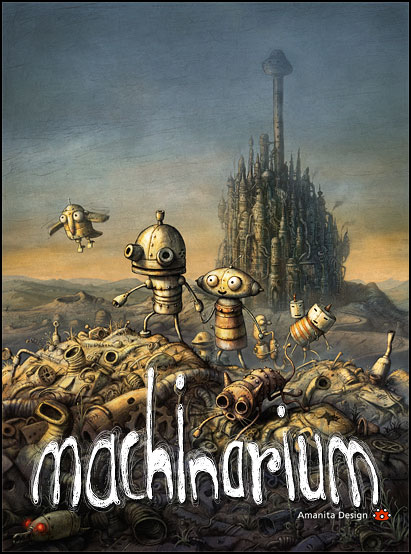
Thursday, December 16, 2010
Humble Bundle 2 Reviews - Braid

Saturday, December 11, 2010
Daft Punk's Tron Legacy Soundtrack is Awesome
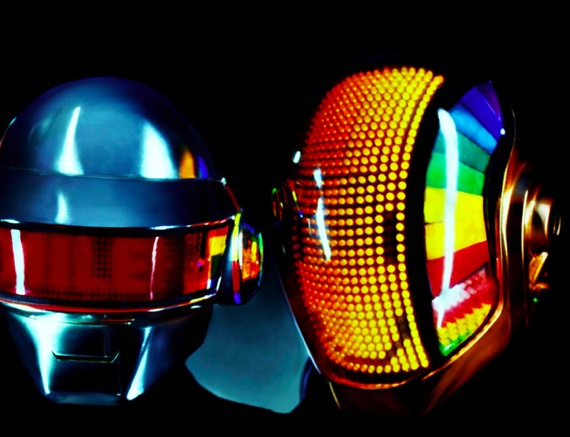
Friday, December 10, 2010
By most measures The Saboteur is a terrible game - So why did I play it to the end?

Wednesday, November 24, 2010
Tuesday, November 23, 2010
Friday, November 19, 2010
Kindle - Evil or Awesome?

The Brave Future
I’ve been telling people excitedly about electronic paper and e-books since it was a sci-fi dream of the future, but I haven’t made the jump yet. Chris of Sonictruths excellent article about how he became the poster boy for the Kindle sparked my enthusiasm that perhaps I should buy one of these graphite marvels, but a few doubts remain in my mind.
E-Books and the minimalist life
 I’m the first to admit I spend way too much time staring at backlit screens (Note: My wife has since informed me that she is in fact the first to admit this) and as I have keratoconus the idea of reading from a surface that doesn’t sear my eyes and induce migraines is one that appeals. It isn’t just the reading surface I like the idea of. I moved house a few months back and experienced a damascene moment on the subject of stuff. Having moved from a single room to a one bed flat, then a two bed, then a three bedroom house I found myself downsizing for the first time ever. The cycle of filling my place with crap then getting a bigger place had to be broken. Divesting myself of my hard won junk was daunting at first, but driving back from the charity shop, or the tip felt liberating. I felt lighter without being tied down to possessions I didn’t need and didn’t use. I used to take huge pride in the hundreds of CDs and DVDs I own, or my shelves full of books. Now I just think how much more space I would have if I didn’t have book shelves, or CD racks in the living room. Music and video are already taken care of I now have a subscription to spotify and lovefilm so buying CDs and DVDs is a thing of the past. Books are the last piece of the puzzle.
I’m the first to admit I spend way too much time staring at backlit screens (Note: My wife has since informed me that she is in fact the first to admit this) and as I have keratoconus the idea of reading from a surface that doesn’t sear my eyes and induce migraines is one that appeals. It isn’t just the reading surface I like the idea of. I moved house a few months back and experienced a damascene moment on the subject of stuff. Having moved from a single room to a one bed flat, then a two bed, then a three bedroom house I found myself downsizing for the first time ever. The cycle of filling my place with crap then getting a bigger place had to be broken. Divesting myself of my hard won junk was daunting at first, but driving back from the charity shop, or the tip felt liberating. I felt lighter without being tied down to possessions I didn’t need and didn’t use. I used to take huge pride in the hundreds of CDs and DVDs I own, or my shelves full of books. Now I just think how much more space I would have if I didn’t have book shelves, or CD racks in the living room. Music and video are already taken care of I now have a subscription to spotify and lovefilm so buying CDs and DVDs is a thing of the past. Books are the last piece of the puzzle.
The Reader
When I lived in London an spent an hour and a half on the tube every day my consumption of books way legendary. I read very quickly and with seven and a half hours of tube reading plus any free time I would consume a couple of novels a week. Since moving to the country I don’t miss the tube, but I do miss the reading. I had become reliant on my enforced sessions and without it I simply stopped reading.
Bandwagon Jumped
I think of my self as an almost but not quite early adopter. My tendency towards thrift makes it too painful for me to buy a thousand pound gizmo only to find a better one in the shops. ( I made an exception with the EEE which I bought on the day of release ) I usually set my self a set of conditions for when I want to get on board a technology bandwagon. With e-book readers it was small and light with minimal screen bezel (My only dislike with the first generation EEE PC) and have a decent contrast ratio, good page turn speed and not cost a stupid price. The third gen Kindle seems to have all these things with a vengeance, but something stays my hand
Never owned an iPod

I’m far from a Linux obsessed electronic freedom bore (Others may debate this point), but I have no desire to live in a walled garden where I’m not free to control the media I have bought. When I buy a device I have always chosen one which mounts like a USB stick and allows free transfer of files without requiring pointless DRM and software acting as a gatekeeper and as a result I have never owned an iPod, or installed iTunes and I went Android rather than Linux. The Kindle store seems like such a wonderfully integrated service that it’s starting to turn my head. The idea of giving up my freedom to escape to a different device if the Amazons tech gets left behind in the future does worry me although frankly I don’t think this is any more likely than Apple loosing their grip on the MP3 player market. The razors and blades model of selling the readers and the books allows Amazon to soundly undercut the likes of Sony who have to make a profit on the hardware without the promise of book sales in the future to look forward to. Without another credible platform like the Nook in the UK Kindle dominance is a practical certainty. The fact that the Kindle seems designed from the outset to be a standalone platform without the tedious need to tether it to iTunes that to my mind ruins the iPad is another huge plus.
Do E-Book Readers Dream of Electric Libraries?
Succumbing to the temptation of the Kindle seems inevitable, but perhaps this is no bad thing. The way publishing is run at the moment is frankly ludicrous. Publishers produce thousands of copies of big name authors only to pulp them to make roads The holy grail of the e-book world now is the full colour FMV wonder that is Mirasol, but I figure this is still at least five years away from on the market and affordable.
Damn it I think I’ve just talked my self into buying one…
Awesome band I'd never heard of - The Jezabels
 " />
" />Thursday, October 28, 2010
Red 5 Mic

Wednesday, October 27, 2010
The Playstation Phone
Thursday, July 08, 2010
Infamous Review
I guess if you are reading this you probably have an idea of the plot, but for those of you that don’t you play the part of Cole a courier who has suffered the inconvenience of having the package he was delivering explode destroying half the city and equipping him with super powers. He awakens some time later in a city which has been quarantined by the government and taken over by violent super powered gangs. The city is roughly based on Manhattan and is split into three islands which become available as the game progresses. Playing as our hero you must kick vast amounts of ass in a third person, open world, shooter, come parkour influenced platformer where you complete story missions and optional side missions indicated by flags on the map. “Wait a darned minute” you quite rightly say. Isn’t that like just about every other game I’ve played for the last five years?
Well pretty much, but there’s a twist. Cole has power over electricity but he doesn’t generate it himself he is instead reliant on the power grid of the city for his powers. Initially armed with a peashooter lightning bolt charging yourself up from overhead power lines, generators and streetlights heals you and grants you access to all manner of additional powers such as lightning grenades and force fields. The only thing that stands in your way of a baddy zapping party time is the unfortunate fact that most of the cities grid has been knocked out in the explosion. Arriving on an island for the first time you are presented with violent gangs on every street corner and no power to juice yourself up with. Many of the main quests revolve around restoring the cities infrastructure by locating fixing substations. This is a very cool element of play as the increasing power in the grid provides a very natural way to grant the player new and awesome powers like surfing on power lines or gliding on static which are usually required from that point on to complete missions. The side quests tackle the gang side of the equation. Each mission is given to you by a needy member of the public and completing it marks that area of the map as your territory meaning enemies are less likely to appear there. This is a cool game mechanic, but has one obvious downside. When you get to a new location you are well and truly under the cosh with bullets coming from rooftops all around and few opportunities to recharge, but as you complete missions you become stronger, face less opposition and are never more than a few meters away from life giving power meaning on medium difficulty you can pretty much just stand in the open wailing on your enemies and slurping up street lights as soon as you get shot. This means that the difficulty level is somewhat uneven and even worse once you have completed the game there are so few enemies around it becomes difficult to even find enough targets to practice trophy winning “stunt” kills on. This is made up for by the fact that it is undoubtedly fun to be Cole. You feel pretty bad ass at the start, but by the end once you have unlocked all the powers and upgraded them with the XP you earn for most actions you are a one man army. Tossing people around like rag dolls and blowing up cars and petrol stations with gay abandon. Moving through the city also feels great. You need to get up high to get around without being sniped and the parkour come power line surfing mechanic makes you feel like a cross between Spiderman and Silver Surfer. Unusually for a third person game the camera is nearly always where you want it and jumping into an abyss by mistake is a rarity. The control scheme feels natural and the only real downer is that the combination of a Gears Of War-esque cover mechanic and acrobatic platforming means that often when you are racing away from a hand grenade you will inexplicably stick to a wall and meet a messy death.
The side missions should be singled out for special praise they feel like a part of the core experience rather than a tack on and encompass: Taking prisoners to jail, treasure hunts, rooftop races, protecting citizens, solving murders, deactivating surveillance devices and fixing trains. So much better than the go to place x, shoot 5 guys and collect Maguffin y, repeat until coma that many games think is acceptable.
So far I haven’t touched on the morality mechanic that gives Infamous it’s title and that’s with good reason as I feel it adds pretty much nothing to the game. Blowing up half the city has made Cole public enemy number one and you can choose to use your powers either to change the mind of the populace and become a hero or punish those who rejected you and become Infamous. This mostly manifests it’s self as nothing more than morality based quick time events where you press “X” for good or “O” for bad action, you don’t even have to work it out for your self as a handy red blue chart appears on screen. In addition to this various actions like killing or healing members of the public has a cumulative effect. It would be cool if the decisions were worth a moment of your time, but once you have taken your first good or bad step you would have to be an idiot not to take the same course with every successive action. Extremes of status grant new powers so trying to act in a “realistic” fashion and alternating means you miss out on all the optional powers. This means that far from being a complex game of morality it is simply a linear game that you can play through twice should you wish to. The net result of your morality choice is a handful of mutually exclusive good or bad side missions on each island and two optional powers one of which I didn’t ever use and the other of which is fairly similar regardless of which side you get it from. At several points the game gives the illusion that your actions are having a significant impact on the plot, but on a second play through you will discover that regardless of the decision the game contrives to provide virtually the same outcome.
The final moan is that the game crashed a couple of times and you may find your self sinking through more complex terrain due to some dodgy collision detection.
When it comes down to it Infamous is a lot of fun and I enjoyed playing it all the way to the end though it didn’t offer enough for me to want to start again with an evil play through.
If they can fix the few annoyances that stopped this from being a true world class game then Infamous 2 is going to be an absolute riot.
Tuesday, February 16, 2010
Windows 7 Review and Tweaking Guide
In my old set up I used my Ubuntu as my everyday machine and kept XP around to use when inconsiderate manufacturers don't provide drivers for Linux (I'm looking at you HTC and Tom Tom) when both of my machines died in quick succession I bought my laptop with an expectation that I would probably dual boot Win 7 and Linux, and once again avoid Windows except when necessary.
Once I saw the very positive reviews of Win7 I thought it would be an interesting experiment to see if an Ubuntu devote such as my self could use Win7 without being driven insane. In my previous post I explained some of the long list of tweaks I have to apply to XP to make it usable so I'll be covering some of those issues here along with a few other things that came up along the way.
I guess I should start with the headline news that after a month I'm still using Win 7 and I have to hand it to Microsoft it's pretty good. That's not to say it's all been sunshine and roses. I'll try and use the same headings as my XP article but first the setup process:
Set Up & Crapware
I've always believed that at least 25% of the reason people love Macs and tolerate PCs is the dreadful state that Windows machines are in when they get to a punter. PC manufacturers make on average an extra £50 on every PC they sell due to shipping a machine full of hard to remove trials, toolbars and useless expensive services. On my PC I had: An app launcher, a game download service, online storage, a dell support program, a music download service, MS works and the expected overpriced antivirus. Unsurprisingly crapware vendors don't like to make their applications easy to remove and the standard Add Remove Programmes dialogue isn't really up to it. I quickly found a couple of tools which made life a lot easier. Revo Uninstaller Pro is a superb tool which makes removing unwanted crap a breeze and also cleans up any leftover files and registry entries as well as featuring a number of other useful tools beyond the scope of this article. For this less technically inclined PC Decrapifier is a simple one click solution that finds crapware and removes it.
Set up was in all other respects a breeze. There are any number of nice little touches down to the comprehensive selection of well thought out system sounds and wallpapers which can be selected using a simple personalisation menu.
Browser
I'm going to have to start with a bad one I'm afraid; Internet Explorer is still a joke. Microsoft are going to have to find some way to keep all those crappy IE 6 apps while embracing open standards or Firefox and Chrome are going to eat them for breakfast. I lasted about 10 minutes with IE 8 before downloading Firefox, but to be fair I would probably do the same on a Mac as I'm no fan of Safari.
Media Playback
I use Spotify for my music needs so I can't really comment on Windows Media Player or Media Center for managing your media library, but as a minimalist media player it's very usable and has a very much improved set of codecs compared to XP. In fact I didn't really feel the need to download any other media player software for a month and then only because I needed to work on AMR format audio which is fairly obscure.
Under this heading I will also mention that the photo viewer application is also really rather good even when viewing photos on a remote server.
Taskbar
This is one of the obvious big changes from XP/Vista. The taskbar is a huge improvement. Quicklaunch and the main application area are merged and applications with multiple windows are neatly handled with Aero Peak which shows a thumbnail of all that apps open windows when you hover over the icon. The system tray also looks a lot cleaner and has a really nice interface for hiding icons or restricting popups. Hopefully the days of the irritating popup frenzy system tray are over.
Overall I still think the OSX doc is tidier but I didn't really feel any urge to install Rocket Dock
The Start Menu
The start menu is also a big improvement over XP (Though perhaps not Vista). The main plus is that its fully searchable so when you hit the Windows key you simply start typing the name of the app and it instantly takes a guess at the app or folder you are after as you type. It doesn't offer all the functionality of a dedicated tool such as Launchy, but again it's good enough that I don't feel I need anything else.
File Management
Explorer has a few nice tweaks like breadcrumbs and better support for zip files.
A couple of gripes would be that Explorer lacks tabs and support for ISO disk images is very limited.
Window and Desktop Management
Ok here is my first serious beef. No virtual desktops. I my opinion this is totally unacceptable. Even XP had a powertoy which gave you 4 desktops. It also makes very little sense because I have been very impressed with Win 7s ability to handle multiple screens and surely it can't be a big jump from one to the other. The only reason I can think of is that the feature was vetoed by the Office team as Office 2007 works both appallingly and inconsistently with virtual desktops.
The worst thing was I couldn't find a tool which worked well with the Win7 toolbar. This was the first issue that nearly caused me to reach for the Ubuntu disc but luckily someone pointed me in the direction of the new beta version of Virtuawin which works seamlessly. It's still a big black mark though.
In general window management is very good. The new Aero Snap features which let you maximise and split screen windows with a gesture are excellent and I find myself trying to use them on other operating systems. The window switcher is also improved with life snapshots and an optional groovy 3D window fly though feature.
Software Updating
As I mentioned in my XP article the ability to seamlessly update all of the software on my machine with one simple automatic interface is something that is only available in Ubuntu. the same is true of the Ubuntu software store which provides a great source of trustworthy free software.
Windows updates seem less obtrusive but no great improvement from XP.
Security
My biggest tip to anyone using Windows is DON'T PAY FOR VIRUS PROTECTION!!!!
Microsoft have a free antivirus product called Security Essentials which integrates seamlessly and outperforms all of the commercial applications. It's a terrible shame that people are being screwed by charlatans like Symantec when MS would probably include it in the OS if they didn't fear a lawsuit from the EU.
I get the impression that Win 7 seems pretty secure and as a Linux user I don't mind having to give permission to allow an administrative action. My wife has been freaked out by malicious popups on websites claiming virus infection. Of course the computer was in no danger, but it's easier to laugh it off if you are using a Mac or Linux.
Media Sharing
OK here is my other big bitch. Out of the box my laptop could not access the shared folders on the Linux server on my home network. The problem is due to Windows requiring authentication which most versions of Linux don't support. Fixing this required a lot of messing about with registry settings and lots of rebooting. This would be galling enough, but moves to the realms of infuriating when you realise that if I had Win7 business I could use a built in app called Secpol to fix the issue with a single click. Mac and Linux users don't have to make do with crippled operating system versions and I don't see why I should have to either.
Now you might say I'm a geek and this is a geeks issue which I knew how to fix, but lots of people buy network drives to backup photos and these nearly all run on Linux. For these users their photo back up drive becomes a brick.
On a positive tack my Laptop automatically appears in the menu on my Playstation 3 and seamlessly streams HD video to it without a glitch. Very impressive.
Other Thoughts
Overall Win7 seems very customisable and user friendly. I've been impressed by the audio stack which allows you to change between the internal soundcard and a USB soundcard while Windows Media Player is playing and have it seamlessly switch playout without a glitch (XP would require an app restart). Lots of people think the Aero Glass window theme looks tacky but I think it looks very clean and adds some candy without getting in the way.
One omission is that seemed a little bizarre is that Win7 supports customisable log in screens but requires a reg hack to make it work.
The start up and shutdown speeds are acceptable but not amazing and of course with Windows you are limited to a DOS Window rather than the power and elegance of a Bash shell.
Conclusion
Overall I think Windows 7 is a huge improvement over XP and Vista. I think I still appreciate the power and flexibility of Ubuntu and if I didn't need Windows 7 for drivers and such it would be a hard decision which I would use as my main OS. With today's announcement of Windows 7 phone it seems like after a few years of getting an whipping in the technical stakes from Apple, Google and the open source community. Microsoft might finally be getting their act together.
Monday, January 25, 2010
How To Buy A Laptop
Buying a laptop is a daunting thing to do. They represent a fairly hefty investment and they aren't very upgradable. If you aren't especially tech savvy then the problem is even worse. Now I'm a geek, before purchasing anything I like to spend a vast amount of time doing research, but I know that most people don't have the time for that kind of rainman like focus. Luckily I'm also a maven, someone who must share the results of their geeky endeavours. With that in mind I thought I would share my advice from my recent
laptop purchase. I'm planning to keep it free from specific recommendations so I don't need to keep updating it all the time, but instead focus on more general advice which was true five years ago and will most likely be true in another five years. First up don't listen to people in high street shops. Without wanting to be excessively harsh if you know very much about computers you can get a much better job than working in PC World and most of the people I have spoken to have ranged from pleasant but clueless to pushy salesman and clueless with the common theme being clueless. Now I don't doubt there is the odd star but on the whole unless you can find a privately owned shop with someone who seems trustworthy then take any advice proffered with a pinch of salt. Adverts on the TV are all about confusing sounding big numbers without concern for what I consider to be more fundamental considerations.
Reliability
The first category I would suggest you think about is reliability. A system failure will reduce your prize notebook into a paperweight with a hinge in the middle. The sorry fact is that on average one third of laptops don't make it to their third birthdays. Now you might wonder why you seem to to get so much more for your money if you buy a laptop from one of the giants of the industry such as HP or Acer and the simple answer is build quality Check out this survey from Squaretrade. The reason you pay a chunk more for an Asus or Sony laptop is because there is a significantly bigger chance that it will still be running a few years down the line.
Build Quality
My second consideration was build quality. My old laptop was a 7 year old Toshiba, though it was creaky and on its last legs I was loathe to get rid of it because it had the best keyboard I've ever used. Though you may know nothing about computers this is something you can easily check out in a shop. Does the keyboard have a positive clicky feel? When you rest your hands on it to type does it flex and buckle? Do the plastics seem high quality? Try applying a gentle twisting force to the top of the screen, if it bends too easily it's not going to last. The same applies for the hinges if they aren't smooth and solid now laptop and screen may not stay attached all that long. Build quality was so fundamental to my choice that with my limited budget I chose the lowest specced model of a better built line rather than going for maximum specs in a cheap chassis.
Now on to the more usual stuff people thing about when they compare laptops.
Processor
Once upon a time the clock speed was a pretty good indicator of the performance of a processor, but with the advent of multicore processors keeping the processor fed with data is just as important as the speed it can deal with the data meaning cache size and front side bus speed is just as important. If it sounds like hard work to figure out what constitutes a decent processor then you would be right but luckily you can look at this list from notebook check to figure it out. The higher up the chart it comes the better it is. My laptop has the lowest spec that Dell will sell you in the current lineup, but it does a perfectly good job so I wouldn't worry about it too much though it is one of the components that you can't easily upgrade.
RAM
Put simply the more RAM you have the better. Modern operating systems love to eat up RAM especially office type apps. The good news is that RAM is one of the easiest bits of a laptop to upgrade so it's not the end of the world if you need more down the line.
Hard Disk
The headline number for hard disks is always the amount of storage. Frankly unless you want to store a ton of HD video you don't really need a terabyte hard drive in a laptop, but what will make a big difference is the speed of access. Hard disks are by far the slowest components in a PC and most high street laptops come with a slow disk (5200 RPM in 2010 numbers) upping this will chop a lump off the time your lappy takes to boot up. If your budget will stretch to it a solid state disk net you a huge performance boost and give you a machine that's much less likely to die if you drop it though as with RAM it's a pretty easy home upgrade so you can wait and pick one up when they inevitably plummet in price over the next year or two.
Graphics
There are two types of graphics set ups, those that share memory with the processor (called Integrated or Shared) and those which have their own memory (Called Dedicated). If you aren't interested in 3D games then don't give this a second thought, but if gaming is your bag then you are going to need something with dedicated graphics. As a rule of thumb a machine with integrated graphics will not be able to run games at all, the average machine with dedicated graphics will probably play games from a couple of years ago on decent settings and modern games on low settings. If you want top flight games performance you will need a gaming laptop. Personally I consider these a waste of time. By my calculations for the price of a gaming laptop your could pick up a desktop PC that would blow it away and still have change for a decent laptop. Worst of all they are pretty rubbish at being a laptop generally being large and heavy with terrible battery life and a tendency to overheat. As with processors, graphics cards are a mass of confusing numbers, but you can head to notebook check for a performance league table.
If you are interested in what my wranglings led me to, I ended up picking up a basic Dell Studio 15 though I was also impressed with the Sony FW series. In the end the awesome offer prices on the direct from Dell website swayed me and I'm very happy with the machine though as I suspected customer service leaves a little to be desired.
In my final article I'm going to talk about my impressions of Windows 7, what I like about it, what I think is lacking and what you can do to fix it.
Monday, January 18, 2010
How To Make Windows XP Feel Like A New OS With Some Killer Productivity Apps
First up a couple of fairly obvious ones:
Web Browser
The problem: There are no two ways about it Internet Explorer is an absolute dog. The German government is even recommending that people stop using it due to the pathetic level of security offered.
The Solution: Installing Firefox is pretty much the first thing I do when I get my hands on an XP box.
Media Player
The Problem: Windows Media Player 10 is also well past it. The interface is ugly and unintuitive, It can't play common formats like AAC and MPEG4, Music library management functions are virtually non existent and worst of all it once destroyed (and I mean literally destroyed) my wife's MP3 player by crashing during a sync even though it was the model featured in the Microsoft "Plays For Sure" advert.
The Solution: VLC is like the Swiss army knife of media players. It's almost impossible to find a file it won't play and it has a mass of other useful features. Media Monkey is a superb app for managing your music library and has loads of great features for ripping CDs and syncing MP3 players.
Now on to some stuff which if you have only ever used XP you might not even realize is much nicer on other platforms:
The Task Bar
The Problem: Once you have a lot of Windows open the task bar gets cluttered, The system tray quickly gets swamped with junk and the whole thing looks very tired.
The Solution: Rocket Dock is a very nifty piece of software which apes the behavior of the Mac Dock and makes managing Windows a lot easier. With this installed you can set the bar to auto-hide and forget about it
The Start Menu
The Problem: You don't have to install very many applications before the whole thing get completely clagged up and you can't find anything.
The Solution: You can put your favorite apps on Rocket Dock, but for a solution which works for the hundreds of apps you doubtless have installed you want to get Launchy. Launchy pops up when you hit a certain key combination and works out what application or file you want as you start to type its name in. I was skeptical when it was recommended to me, but now I can't imagine living without it. Mac and Linux owners have had access to these features for ages thanks to Spotlight and Do so it's time you got in on the party.
Virtual Desktops
The Problems: If you've never used a machine with virtual desktops you probably don't know why you would want them but once you get used to having three or four different desktops multitasking at home or work becomes so much easier. For example my work machine has 4 desktops split by function between e-mail, internet, software development, and documents which lets me instantly jump to a screen set up for my needs.
The Solution:Dexpot is a superb virtual desktop manager with stacks of great features like allowing different wallpaper on each desktop.
Software Updating
The Problem: I only used my old XP desktop once in a blue moon and so when I logged in it was not uncommon to discover that in addition to Windows update I could have: Virus Scanners, Adobe Acrobat, Java, Quicktime, Flash, etc pop up and demand to be updated each with a separate dialogue to click through. On Ubuntu all the applications update themselves through the same mechanism that updates the operating system.
The Solution: I've never found one, but if anyone out there can tell me they will go straight to the top of my Christmas list.
